Mouth
Firstly, add a new line at the outside of lips, select all the edges around the mouth with Ring and click Connect tool to build a new circle line. Adjust it on the vertex level, and drag it a little bit to the back. This line is for creating feeling of an outstanding lip.
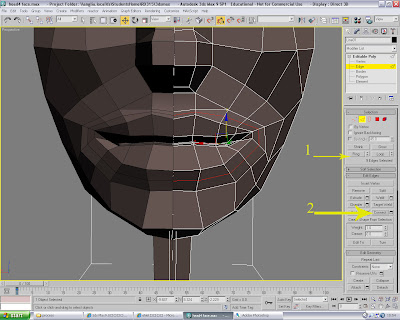
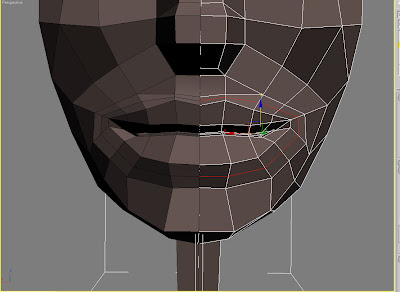
Secondly, in order to making the mouth richer, I create a line on the lips with the same method, and then drag them to the front.
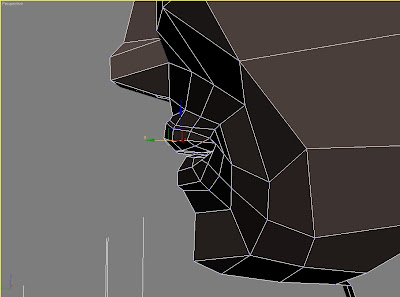
Eyes
For the eyes, I create a new circle with the same method like mouth and drag it to the back and adjust it on the vertex level.
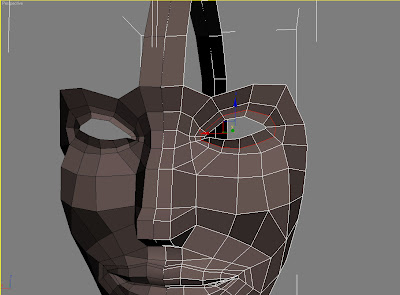
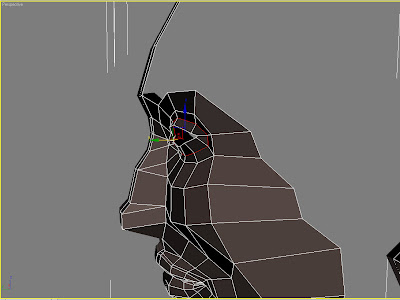
Nose
This time I will create more detail on the nose, first cut a circle line around the nose tip,
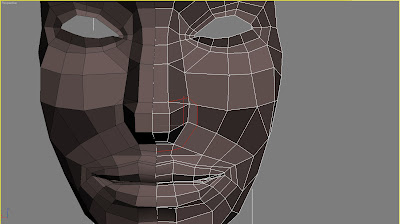 and cut another line in the middle of one side of the nose, there will be two cross points with the lines of nose tip, drag them to the right to build the shape of the wing of nose.
and cut another line in the middle of one side of the nose, there will be two cross points with the lines of nose tip, drag them to the right to build the shape of the wing of nose. 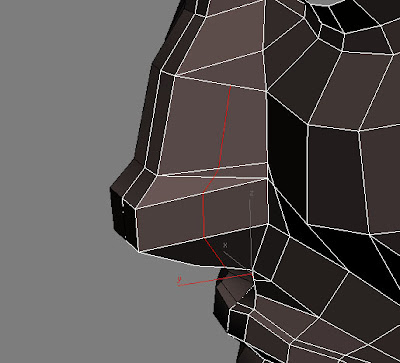
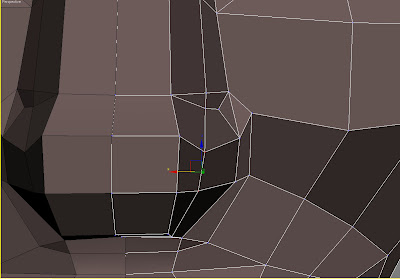
Cut a line connect corner of the nose with the eye.
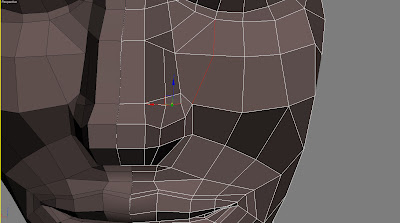
Cut a line on the wing and bottom of nose, drag the cross point to the top to build the basic shape of the nostril.
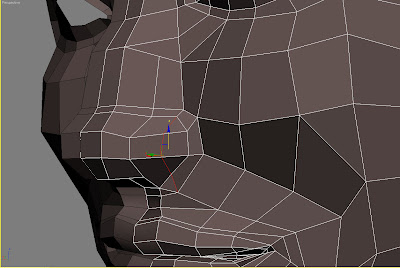
Drag these two points to the lift to build the height of wing of the nose.
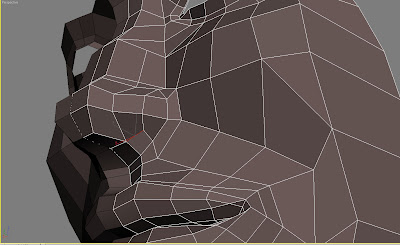
At the last drag the eyebrow and target weld the point on the forehead.
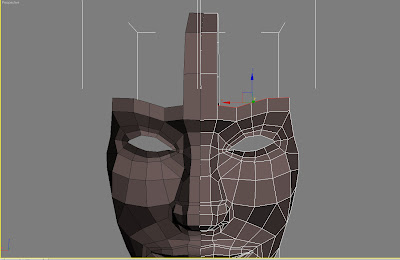
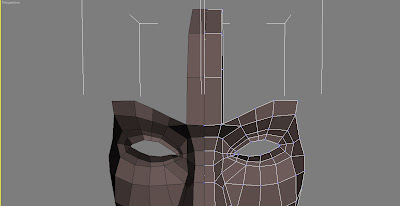

No comments:
Post a Comment